|
Selection Control
|
|
One of AnvilCAD Liteís strengths is its wide range of entity selection tools. Instead
of restricting you to single or region selection methods, AnvilCAD Lite
offers over a dozen methods to optimize the entity selection process - more than any Lite CAD system available!
|
|
This may include any one or more of the following: |
Single select is where a single entity is selected for each left mouse click.
|
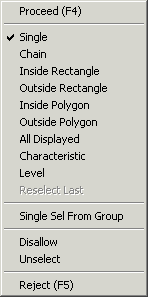 |
Chain select highlights contiguous curves with a single left mouse click.
|
Inside rectangle selects entities inside a rectangular region.
|
Outside rectangle selects entities outside a rectangular region.
|
Inside polygon selects entities inside an irregular shaped polygon of 3 or more sides.
|
Outside polygon selects entities outside an irregular shaped polygon.
|
All displayed is where all entities in the current
zoom window are selected. |
|
Characteristic is where entities can be selected by entity type, color, weight, curve font, pen number, or level designation.
|
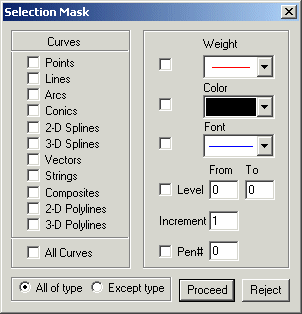
|
Level is where entities can be selected by a single level or range of levels.
|
Select from Group selects entities within a group or the group itself.
|
Disallow identifies entities that are not to be included in a subsequent selection operation.
|
Unselect identifies entities that are to be unselected from a previous selection operation. |
|
|
AnvilCAD Lite will satisfy all your CAD needs
and more.
|
Browse our features
...
|
check our price
...
|
place an
order!
|
You won't believe what AnvilCAD Lite has to offer!
|
|
|
If you have any questions, before or after the
purchase of AnvilCAD Lite, please call our Cave Creek, Arizona
headquarters, to speak with a live representative. We may be reached
at (480) 991-8700 during our regular business hours M-F 8:00 AM - 5:00
PM MST.
|