|
Sketching
|
|
AnvilCAD Lite is the most complete, easiest to learn, most reliable and cost effective
mechanical CAD software available!
AnvilCAD Lite is light in price - heavy in value. Unconditionally guaranteed for 30 days or your money back.
No gamble, just a great investment.
|
|
|
Even though AnvilCad Lite is designed to be an engineering tool it still provides numerous methods for sketching geometry. There are two primary categories of sketching in AnvilCAD Lite; random sketching, and contiguous sketching.
Random sketching is integrated into most of AnvilCAD Lite’s geometric constructs for point, line, arc, fillet, chamfer, conic and
spline.
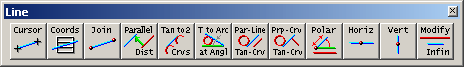 |
|
Contiguous (chain) sketching provides a means to construct closed contiguous curve boundaries, composed of lines, arcs, fillets, or splines, in a quick and efficient manner. |
 |
Chain sketching can be in either free or constrained (in X & Y) mode for construction. With a snap angle of zero, the free mode can be used together with a grid to control the degree of constraint, or without a grid for no constraint. |
|
|
The rectangle, triangle, n-gon, and various slot construction tools would also fit into this category. |
|
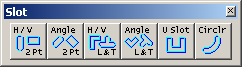
|
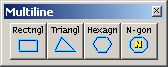
|
|
|
Horizontal/Vertical Slot sketches slots to the location, length, and width you specify, yet are constrained to be vertical or horizontal. |
|
Angled Slot sketches slots at an angle. |
|
Horizontal/Vertical L & T sketches slots shaped like an L or T, yet are constrained to be vertical or horizontal. |
|
Angled L & T sketches slots shaped like an L or T at any angle. |
|
U Slot sketches slots in a U configuration. |
|
Circular sketches a radial slot from three positions. |
 |
The grid tools in AnvilCAD Lite enable the display of an orthographic or isometric grid as either points or faint lines. Full control is provided for the display increment of the grid which can be different than the active snap increment, allowing you to display a course grid that will actually snap to a finer increment. |
|
|
Dimensions attached to sketched geometry will reflect the actual size of the geometry. With this in mind, sketch geometry can be best utilized in Parametric Drafting since the dimensions drive the geometry instead of the other way around. |
|
AnvilCAD Lite will satisfy all your CAD needs
and more.
|
Browse our features
...
|
check our price
...
|
place an
order!
|
You won't believe what AnvilCAD Lite has to offer!
|
|
|
If you have any questions, before or after the
purchase of AnvilCAD Lite, please call our Cave Creek, Arizona
headquarters, to speak with a live representative. We may be reached
at (480) 991-8700 during our regular business hours M-F 8:00 AM - 5:00
PM MST.
|